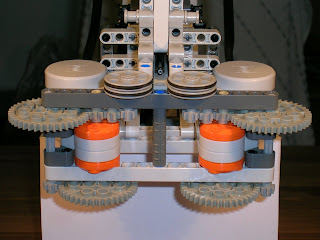Today I will be writting a short article on how to install and use alternative software. The first one I will be looking at is the NBC/NQC/NXC. You can read more about these 3 alternative software
here.
The beauty about this about the language is that, you could use the standard firmware, without upgrading your NXT Firmware. Why it is great is that you could use the more advance, while having the option to use back the NXT-G software, if you wish to do a quick test or demo without flashing your firmware back to the original one.
NBC (Nxt Byte Code) is actually a very low level coding. It is about an equivalent to assembly language. Basically you can't get lower than this!
NXC is (Not eXactly C) is a high-level C language. It is written above the NBC language.
I used NBC when it was first released and upgraded to NXC when it was introduced.
You'll need to download 2 software to get this running.
- Bricxcc -GUI Interface for the NBC Compiler
- NBC - NBC Compiler
Start by installing the Bricxcc (Bricx Command Centre) GUI interface. It is pretty straight forward.
Next please extract the NBC Compiler. Please remember the directory where the files have been extracted to.
You'll need to attach the NBC compiler so that you can access it from within the Bricxcc.Under the
Edit menu, please seleect the
Preference option.
Then select the little box with the "..." and include the path where you had extracted your NXC file.
Once you have done it, please compile the file "struct.nxc" which was included in the NBC compiler.
If you have done everything as I have explained, you should be able to compile the programme and run it.
Download the NXC Guide or NXC tutorial from this
link.
I will have some tutorial on how to programme in NXC in my future post.
 I am sorry if this is a little off topic. I made a few over the weekend. I reckon you can't get smaller than this for a USB Flash drive. If you guys would like one, drop me a message. The best thing is that, it is Vista ReadyBoost compatible!
I am sorry if this is a little off topic. I made a few over the weekend. I reckon you can't get smaller than this for a USB Flash drive. If you guys would like one, drop me a message. The best thing is that, it is Vista ReadyBoost compatible!


 The LEGO USB Drive featured is almost completed. I have not mounted a small ring that would allow the LEGO USB Drive to be mounted either on a Keychain or a Lanyard (perfect for showing off!)
The LEGO USB Drive featured is almost completed. I have not mounted a small ring that would allow the LEGO USB Drive to be mounted either on a Keychain or a Lanyard (perfect for showing off!)
 Each side of the wheels is controlled by 1 XL motor and steering is accomplished by turning both motors in opposite directions, just like the way you drive a tank...
Each side of the wheels is controlled by 1 XL motor and steering is accomplished by turning both motors in opposite directions, just like the way you drive a tank...